You’re not just a username or member, you’re a Lifer!
You have likes and dislikes, personality, and experiences. That’s true whether you are an individual or a business/organization/nonprofit/etc!
So let your personality show!
Personalize Your Profile
It’s totally optional, but we give you the opportunity and encourage every Lifer to personalize their profile. Tell and show who you are, and especially if you are a business or organization, this is one more way to build your brand presence.
Lifer Avatar
We highly recommend uploading a custom avatar, which should be a square 150x150px jpg, png, or gif image. This can be a photo of you, a picture of something that represents you, or your logo. This is an important element that will show up across the site:
- Lifer Members list
- Your Lifer profile page
- Your listing page (top of listing along with “verified status” checkmark and in the author box below listing)
- Anywhere and anytime you comment, whether on the Magazine or on listing pages.
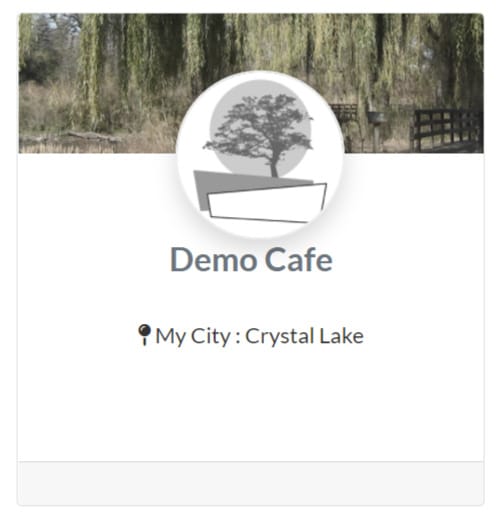
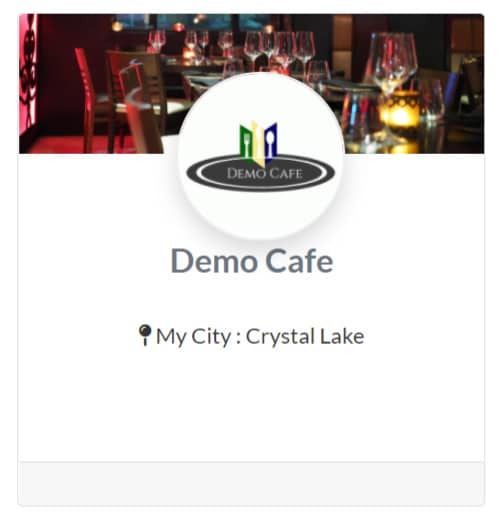

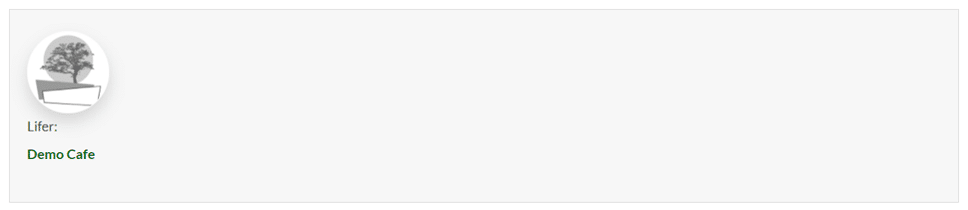
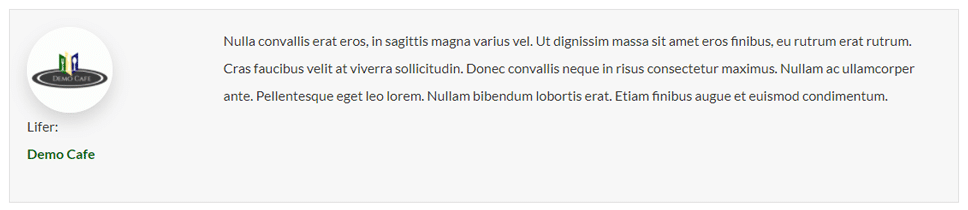
Lifer Banner
If you want to go all out and really inject your personality, then the banner image gives you a full canvas to work with. For this, we suggest a landscape 1500x450px image. Those are the maximum dimensions for this but can be smaller and we’ll upscale to that size, though quality may degrade if the upload is too small. While not used as many places, the banner will appear on:
- Lifer Members list
- Your Lifer profile page
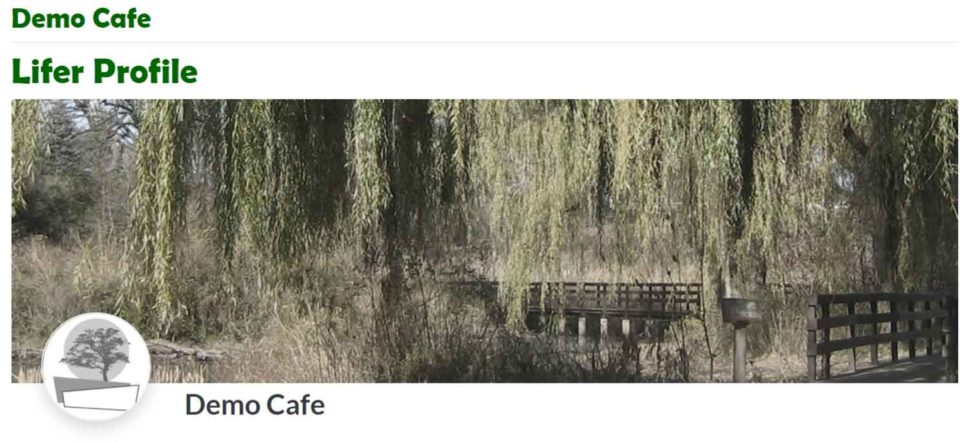
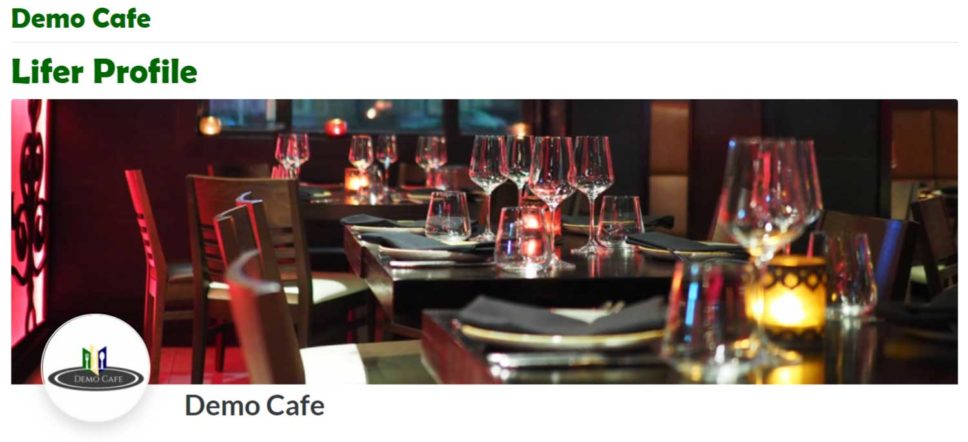
Bio & Details
We also give you the chance to share a few key details (optional & many can also be set to private):
- Bio (500 characters to share your personal story)
- Your city
- Gender
- Social media profile links
We hope you’ll take a few minutes to personalize your Lifer profile. Especially for those placing listings, this provides a great way to further promote your brand presence! And like your listing, you can update your profile content as often and whenever you want. And as always, please let us know if you have any questions or need some help!