Putting on even a small event is no small feat! We offer a variety of listing subscriptions and pricing to help you get the word out because there is nothing worse than creating the perfect event that no one attends. And to make sure that McHenry Life is accessible to every McHenry County business, no matter how big or small your business or your budget, our Basic listing subscription is and will be Forever Free!
Key Event Listing Details for Free!
One critical goal for us was to provide event manager’s the ability to provide an unprecedented amount of information about their event. Like…
What’s important to your event participants?
What days and times are the Event?
Is this a one-time event or recurring?
What are the event fees or ticket costs?
Is there WiFi access at the event facility?
Is the event kid friendly, and what about dogs?
What types of accommodations for accessibility are there?
Is there someone on staff who knows sign language?
Are there any discounts or ticketing deals?
Will there be food or alcohol available?
What type of parking is available?
We can’t begin to guess what details may be important to potential attendees, so we tried to cover as many details that we could think of that might be of interest. Best of all to you, we’ve included this long list of key event details that can be provided at no charge.
- Event Name
- Address
- Location Map
- Phone Number
- Email Address
- Start & End Dates & Times
- Designation of Recurring Events
- Year Founded/Opened
- Logo Upload & Website Screenshot
- Website Link
- Social Media Profile Links
- Online or App Capabilities
- WiFi Availability
- Event Owner Claimed Listing
- Locally Owned Business
- Non-Profit Entity Status
- Minority or Woman-Owned Business
- Veteran Owned Business
- Registration & Ticketing Information
- Event Fees & Information
- Price Range
- Payment Types
- Discounts Available
- Certifications
- Kid Friendly
- Pet Friendly
- Service Availability
- Dining Options
- Alcohol Availability
- Entertainment
- Atmosphere
- Parking Availability
- Facility Details
- Accessibility Accommodations
- Languages Spoken / Sign Language
For an explanation of listing features, see details below the pricing table, here.
Lifetime Pricing & Discounts
As a way of saying thank you and rewarding our subscribing members…
Pricing and discounts (unless specifically stated otherwise) are for the lifetime of the listing subscription, as long as it is renewed without interruption or lapse.
Current discount code available for 40% off all listing subscriptions (i.e., Directory, Events, Real Estate): 40OFF2022
Make a Great Day!
Event Listing Subscriptions
Premier
$5 / week, billed quarterly
- Key Listing Details
- 4 Category Placements
- 15 Descriptive Tags
- 3,000 Character Story*
- 15 Images
- Awards & Recognitions
- Deals & Special Offers
- Listing Analytics Dashboard
- App Link
- “You Name It Link”
- Video Embed
- Twitter Feed Embed
- Related Event Listings
- Ad-Free Listing
Enhanced
$3 / week, billed quarterly
- Key Listing Details
- 3 Category Placements
- 7 Descriptive Tags
- 1,500 Character Story
- 7 Images
- Awards & Recognitions
Basic
Forever FREE
- Key Listing Details
- 1 Category Placement
- 1 Descriptive Tag
- 700 Character Story
- 1 Image
* Premier subscription features an advanced text editor for the event story, allowing adjustments of font sizes, colors, etc.
Billing: Standard, Enhanced, and Premier Event listings are billed at a 13-week subscription with automatic recurring billing. The subscription rate, including promotional rates, is retained as long as the subscription remains uninterrupted. Downgraded subscriptions will revert to a Basic listing, which will run an additional 39 weeks before being removed from the historical event calendar. Basic Sales subscriptions will expire unless renewed, whereas Enhanced and Premier Sales subscriptions will renew until canceled.
Bulk Subscription: Subscribers who regularly post 15 or more event listings quarterly are invited to contact us about a bulk subscription rate.
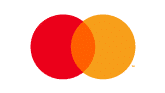

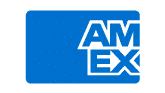




Directory listing for your business, Events listings for your calendar events.
Art gallery (Directory) hosting an artist reception (Events).
Sports complex (Directory) holding a tournament this weekend (Events).
Furniture store (Directory) providing a decorating clinic (Events).
Downtown businesses (Directory) having a weekend sidewalk sale (Events).
Church (Directory) that has a monthly community dinner (Events).
Event Listing Features
While many of the listing features may be fairly self-explanatory, we still wanted to highlight a few below. Note that not all of the following listing elements may be included or applicable to every category, and of course, their inclusion and any limits by listing subscription are detailed above.
First though, we want to explain two methods of presenting your listing:
Listing Card
Think of the listing card as an event flyer for your listing.
It provides a quick snapshot view, but can’t possibly contain everything there is about your event.
The listing card is what is shown, often along with other cards, throughout McHenry Life. Primarily though, these are used on the category grid browse, pages. These pages present a number of listing cards to site visitors to help them find what they are looking for.
Here is an example card showing just some of the bits of information, like name, address, a click-to-call phone number, event date and hours, a number of icons highlighting various listing details, as well as a carousel of images if any have been uploaded.
The listing card actually presents a wealth of information about your event, based on what you have shared, in a very small amount of space!
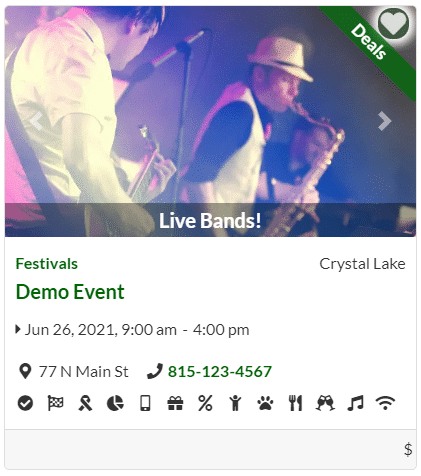
Listing Page
Next comes the listing page. This is “your page,” where you really get to shine and tell your unique story!
The listing page is where visitors go if they like what your listing card shows them and they click to learn more about you. It includes all of the information from the listing card and so much more.
Here’s where they can see your logo, a map of your location, finer detail of all of those icons, full size images, a link to your website, your social media links (on paid subscriptions), as well as where they can share their wonderful experiences they’ve had.
While different elements are available or have differing limits, based on listing subscriptions, most of what you see in the example here is available for all listings. It is all based on what information you provide when you complete your listing form.
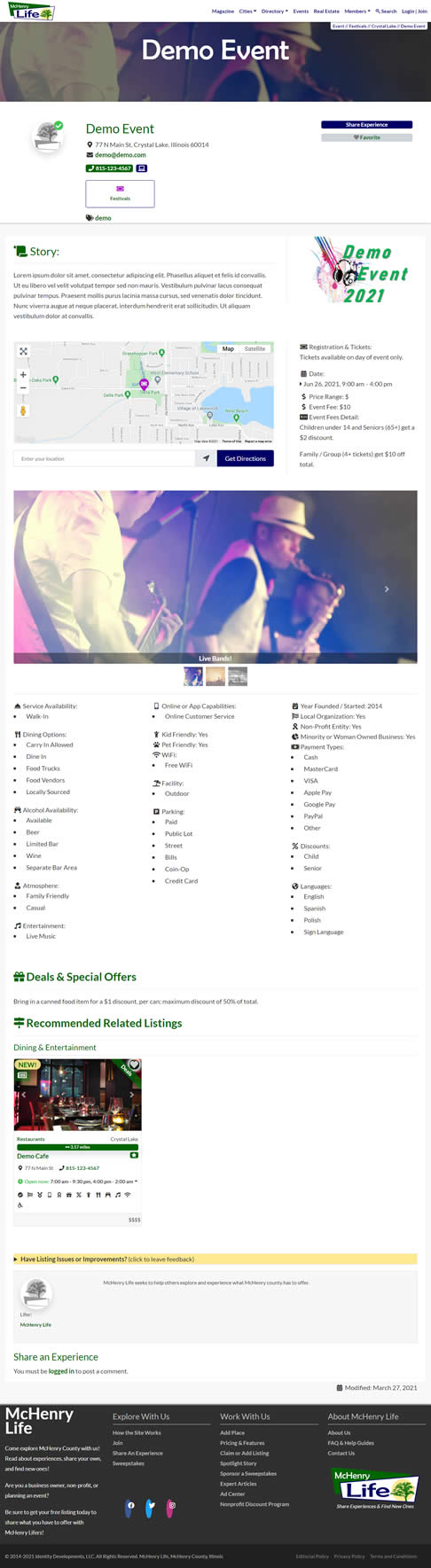
Listing Features
We pride ourselves on offering what we feel may be the most complete list of event details around. We hope that you’ll take the time to provide this information. Our event listings can be filtered using many of these details, so they can really help your listing rise to the top.

Event Name & Contact Information
Your event name, address, and key contact information is placed for quick and easy access to help potential eventgoers connect with you. You can choose to include your phone number, a public email address, and even a link to your website (and social media accounts on certain paid subscriptions).
- Displayed on listing card.
- Displayed on listing page.
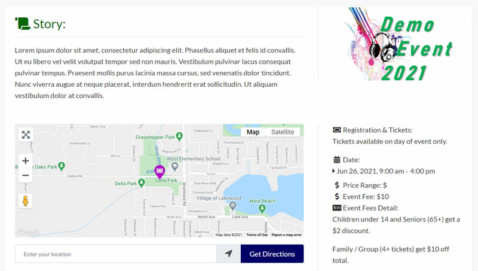
Event Story, Location Map, Logo, and Ticketing / Reservation Details
Next to contact information, this section represents the most pressing details to sell your event and build event branding. We call out your location on a map within your listing page, which also includes a “Get Directions” feature.
- Map marker displayed with other listings on category page map.
- Map marker displayed on listing page map.
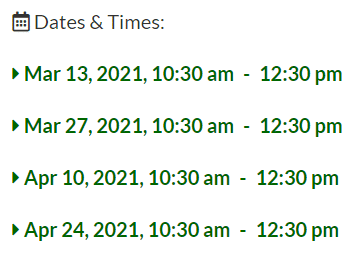
Dates & Times
Event listings have a different format for presenting the date, or dates for muti-day events, as well as the specific times for each day.
In addition to events that span multiple days, our event listings can also handle recurring events, such as the example here of an event that happens four times, from 10:30 am – 12:30 pm, on every other Saturday, in March and April.
- Filterable
- Icon & details displayed on listing card.
- Icon & details displayed on listing page.
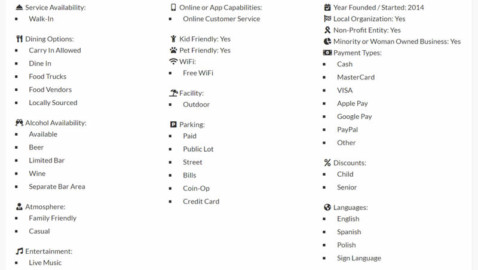
Key Details
A mere snapshot here, we provide what may be the most extensive detail list around to help you connect with potential attendees with what is important to them.
What is considered “key” may be very different between a conference and a concert, an indoor event and an outdoor one, or one that is aimed at the general public compared to one that is aimed at business owners.
From facility, parking, and accessibility information; to whether you offer WiFi; to dining and alcohol options; to accepted forms of payment and discounts; whether your event is kid or pet-friendly; whether you accept walk-ins or require advanced registration; we give you the opportunity to communicate as much about your event as you wish…and then some.
- Icons displayed on listing card.
- Icons & details displayed on listing page.

Logo Upload
Whether your logo is an iconic part of your story or just something you whipped up for your event, we want to help you strengthen your brand presence, so be sure to upload your logo!
- Displayed on listing page.
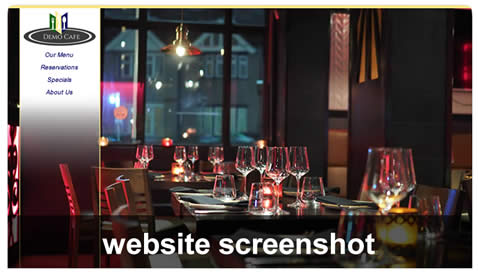
Website Screenshot
When you add your website to your listing, we also grab a screenshot of it to share along with your logo to further help strengthen your brand presence.
- Displayed in image carousel on listing card.
- Displayed on listing page with logo.

Owner Claimed Listing
We like to let site visitors know when a listing has been claimed and verified by a business. We’ll include the checkmark icon on your listing page and listing card.
We’ll also include your avatar on your listing page. This is based on the account used to claim the listing, so it’s okay if you want to create a separate account just for your business. Creating an account is free, so go ahead!
Additionally, your avatar and bio will be included below your listing on your listing page.
- Filterable
- Icon displayed on listing card.
- Icon & avatar displayed on listing page.
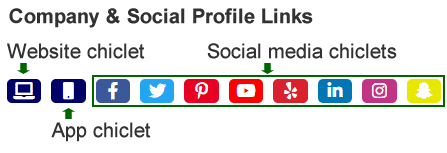
Social Media Profile Links
Are you on the socials? We’re here to help connect attendees to you, wherever you are. Social media chiclet links are presented along with your website link and other contact information.
- Icon displayed on listing card.
- Chiclet links displayed on listing page.
Variable Listing Features
These features are included across all listing subscriptions, but as detailed in the pricing table above, they have variable limits based on the listing subscription.
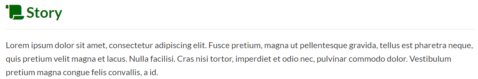
Story
Behind every event, there is a story. It’s what makes your event uniquely different. It’s what draws the crowd.
Be sure to share your story, and let us help with our special Writing Your Business Story guide, which is just as handy for events too.
- Icon & details displayed on listing page.

Images
Add to your event’s story by uploading some great images. Whether you are bringing in entertainers or speakers, this is a great visual storyteller of what attendees can expect. If your event is a recurring one, you can also use this as a chance to show past successes!
In addition to sharing at least one photo, we also allow you to add a title and caption to complete the picture.
- Image carousel displayed on listing card.
- Image carousel displayed on listing page.
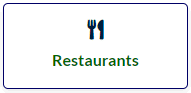
Category Placements
Your listing page and listing card details the category or categories that your event falls under to better help site visitors. While many events may only fall under one category, for those that fall under multiple categories, our paid listing subscriptions offer a great way to place your listing in multiple categories when applicable.
- Filterable
- Category name displayed on listing card.
- Icon & category name displayed on listing page.

Descriptive Tags
Tags are an additional way to let customers search or filter listings on more nuanced details.
- Icon & details displayed on listing page.
Enhanced & Above Listing Features
These features are included in both Enhanced and Premier listing subscriptions.

Awards & Recognitions
Now isn’t the time to be modest. If you or your event has awards or special recognitions you’ve received over the years, don’t be shy.
- Icon displayed on listing card.
- Icon & details displayed on listing page.
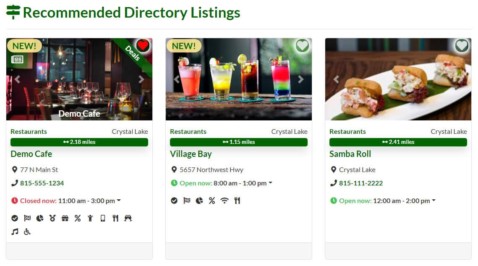
Recommended Related Listings
Most events require assistance from others. Whether it is paid for or donated, as an event host, you may wish to give some attention for that assistance. Heck, it might even be a valuable benefit in securing that assistance.
Event managers can pull in recommended related listing cards right into their event listing page. This can be an added benefit to offer or just a way to thank your event sponsors. Or a benefit to your event goers by recommending nearby businesses…restaurants, hotels, etc.
- Icon & listing cards displayed on listing page.
Premier Subscription Exclusive Features
These features are only included in our Premier listing subscriptions.
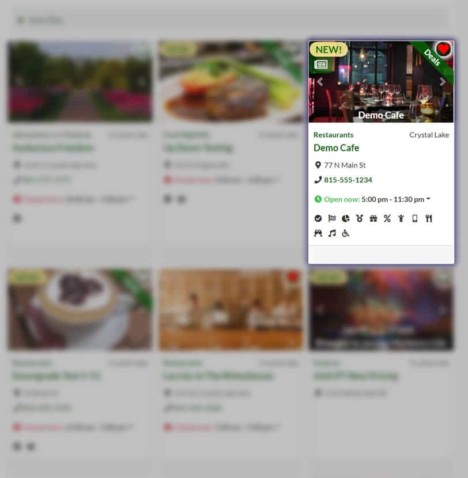
Premier Positioning
The best way to be seen is to be out in front. That’s exactly what Premier Positioning does.
By default, our event category grid browse pages, where visitors see a display of listing cards, takes all of the Premier listings, randomizes them, and then fills out the grid until there aren’t anymore.
Then, we take all of the remaining listings, randomize them, and fill out the remainder of the grid, page by page, until we run out of listings. Premier Positioning moves your listing card into prime position!
And other sorting options may use Premier Positioning to place your listing ahead of otherwise equal listings.
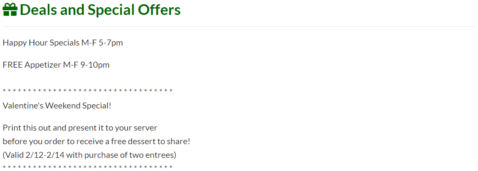
Deals & Special Offers Available
This is one of the most powerful features of the Enhanced and Premier listing subscriptions. We actually have a special guide that goes into how to make the most of Using Deals & Special Offers to Drive Business that you should check out.
- Filterable
- “Deals” banner display on listing card.
- Icon displayed on listing card.
- Icon & details displayed on listing page.

App Link
In addition to the chiclet app link, another app link is included along with the Online or App Capabilities details.
- Icon displayed on listing card.
- Icon & details displayed on listing page.
- Chiclet app link displayed on listing page.
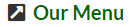
“You Name It Link”
Have an online menu or a PDF menu for your event? Maybe a flyer or schedule of events? Or maybe you want to point out your event newsletter signup. You can point this link to any of those things and more, and give a descriptive name too!
- Icon & name link displayed on listing page.
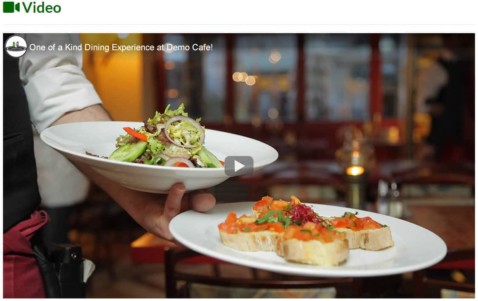
Video Embed
Have a popular YouTube channel, or trying to make it popular? Maybe you just have a single video that really shows off your event or video from past events. With the video embed feature, you can drop it right into your listing page and allow visitors to view it right from there.
- Icon embedded video displayed on listing page.
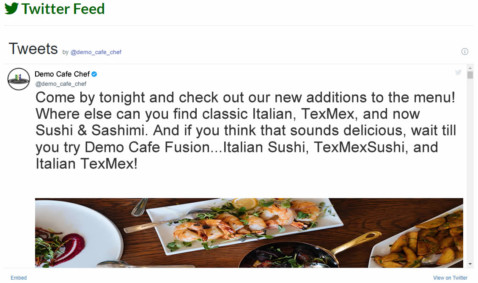
Twitter Feed Embed
If Twitter is an important marketing channel for you, then you’ll love the Twitter feed embed feature. Just plug in your Twitter name and we’ll embed your Twitter feed right into your listing page. And it doesn’t matter whether it is a feed specifically for your event or for your business/organization.
Visitors can scroll through your Twitter feed without leaving your page as well as clicking over to your page on Twitter where they can add you to their follow list.
- Icon & embedded feed displayed on listing page.
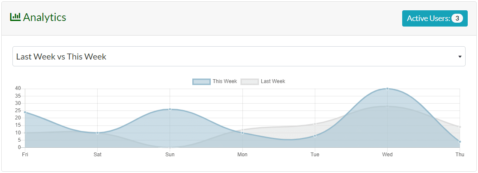
Listing Analytics Dashboard
How is your listing performing on McHenry Life? With the Listing Analytics Dashboard, simply login to your account, and when you view your listing page, you’ll see a private button that will pull up analytics showing how many views your listing page has received.
Not only that, you can see how many viewers are on your page at that moment, as well as comparing Last Week vs This Week, This Month vs Last Month, and This Year vs Last Year.
- Private link button displayed on the listing page when logged in.

Ad-Free Listing
As a Premier tier partner, you can broadcast your message on your listing page loud and clear.
We do this in two ways.
- No display advertising blocks.
- No related category listings shown below your listing.
* Please note that all listing subscriptions and their respective features are subject to change.